First, the player selection is moved to the options dialog as a tab. Because splitscreen is not that common anymore and normally you won't change the player selection that often, there is no reason for it to stay that prominent in the main menu. Also, any player would first seach in the Options to customize his controls rather than in the player selection. The player selection dialog could stay more or less the same, only the "Back" and "Activate/Deactivate" button should be removed. After a short discussion with Günther, we came to the result that it makes more sense to change the controls clonk-installation-wide rather than player-file-wide. The player selection dialog would thus stay the same which just enables the selection of one of the defined control assignments.
This is a suggestion for a controls definition dialog:
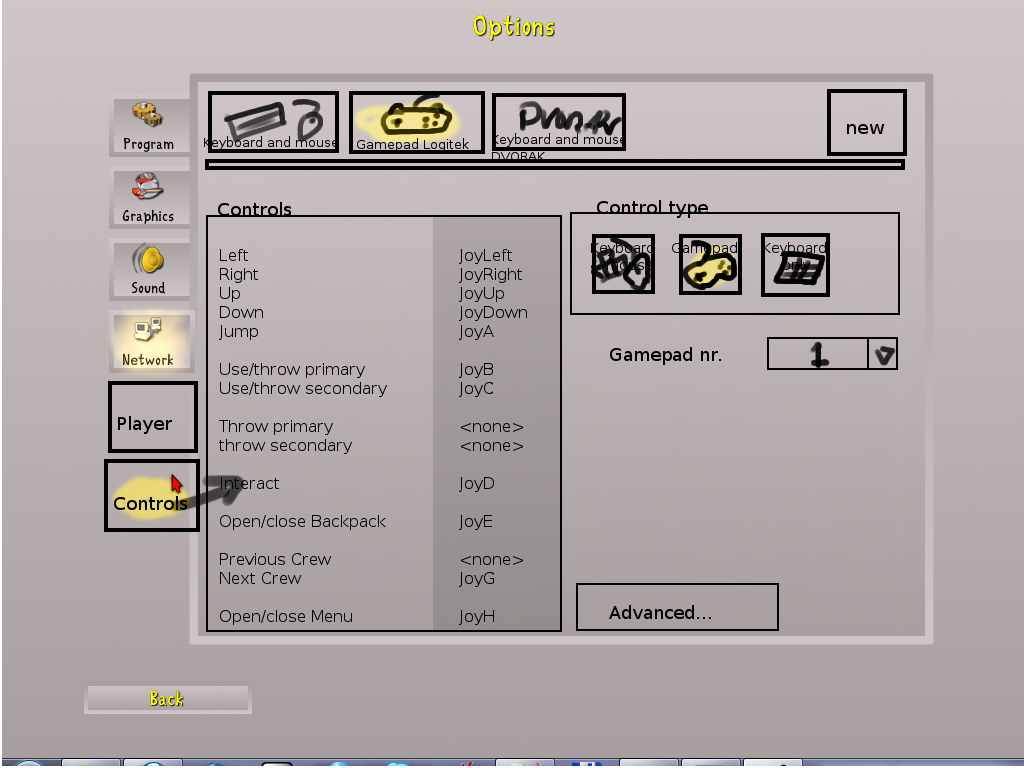
The upper line shows the already defined control assignments as tabs with a [New...] button to the right. Clicking on [New...] prompts for a name and a controller type, then creates a new control assignment from a template assignment which contains the default controls for this controller. Clicking on each control assignment at the top brings up the actual control assignment to the left and the control type + special options (e.g. for gamepad: which gamepadnumber is it?). The controller type is not changeable after creation. There should also be a [Delete] Button for user-created control sets on the lower right corner.
The controls are changeable (also the pre-defined ones) to the left by clicking on them and then pressing the button. Certain controls are only shown for certain controller types and certain controls are not shown at all (but shown as a meta-control like Interact = PushEnter, GrabNext, Ungrab, Interact, Grab, Exit, Enter). However, all controls are still available (but probably without a GUIName or description) when clicking the advanced button. This could also be a advanced checkbox so that it appears in the same window (but then, the priorities need to be shown and be edited too).
Requirements:
- Allow definition of own control definitions (clonk installation wide or: player installation wide and all custom control definitions of all player files are shown in the controls dialog)
- Allow overloads of standard control definitions
- Implement GUIName attribute for ControlSets
- Localisation of GUIName, GUIDesc attributes
- Allow several gamepads -> make the controldefs independent of hardcoded gamepad numbers
- Introduce an attribute for a ControlDef that defines for which controller types it is shown. E.g. GUIOption = Keyboard, Mouse, Gamepad
- Introduce an attribute for a ControlDef that defines what input type may be used for a ControlAssignment which points to it. Can be: Anything, mouse, gamepad-axis
Attachment: gui.png (362k)
>contol assignment so you can easilly switch betwen them (really, can not think of any other game (or even emulator) where this feature is implemented).
This is necessary as there can be several players (using splitscreen) playing clonk. It was the same in previous clonk titles and makes sense when people have (several) gamepads.
I don't know if it is just local fashion, but in my country(Poland as you probably know) not more than 5% of people usng PC's have gamepads, not mentioning having two of these.... people just prefer to use PC&Keyboard+Mouse, as PC games are way easier to pirate than PS3/X360 ones(ARGH! Damn, bloody thieves! I wish police could just charge them double the money they would pay for original games and photograph their faces, a... ah, nevermind)
>(ARGH! Damn, bloody thieves! I wish police could just charge them double the money they would pay for original games and photograph their faces, a... ah, nevermind)
Discrimination!
>Because splitscreen is not that common anymore and normally you won't change the player selection that often, there is no reason for it to stay that prominent in the main menu.
Not having splitscreen doesn't mean that two persons can't be using the same copy of Clonk.
You mean, there won't be two players using the same system account? Adventurous assumption. But okay, let's store the player inside of the config!
Powered by mwForum 2.29.7 © 1999-2015 Markus Wichitill


![Germany [de]](/mwf/flags/de.png)
![Ukraine [ua]](/mwf/flags/ua.png)
![Poland [pl]](/mwf/flags/pl.png)
![Canada [ca]](/mwf/flags/ca.png)
