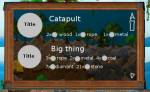If the mouse is used for throwing (and also aiming, so you can throw in different angles), also selecting the item by mouse might become slower. I'm not sure. That's something which should be tried out in a real-world setting, i.e. by allowing the configuration.
But the click method can still exist futher on as an alternative.
It may make sense for gamepad-controlled mice. I don't know. But then, if you have zoomed in and your Clonk is moving, the Clonk should pretty much stay in the middle of the screen anyway, so the mouse cursor would be attached indirectly.
> however he can run faster if the keys are pressed repeatedly. This is another element from popular Jump'n'runs which would add some fun to controlling the Clonk.
Perhaps it's because I'm used to the old control style, but I don't like the idea of having to press (fast) repeatedly keys to achieve a certain single action... (and I disfavor it in any other Jump'n'Run, too).
To me, it just looks like a method to create hectic when real gameplay is missing...
> It neither added more control possibilities nor strived to replace the keyboard.
Uhm, no? It allowed more control, as - for example - the bow works much better than with keyboard control. And yes, it strived to replace the keyboard. But it never quite managed to pull it of.
The main point is, imo, that the first one was always kind of an afterthought and we made sure it didn't give too much advantage over players playing with pure keyboard configurations. Where I'm kind of following you is your second point: Striving to replace the keyboard is a silly idea.
> W, A, S, D - used for left, right and jump.
And Stop? You are using J'n'R as basis?
So, just to clarify: The old default control position for a player was "three fingers on YXC/123", now we have "three fingers on ASD, other hand using mouse". This obviously makes split-screen impossible - you can't place two mice and still play comfortably. So if we do this, we should first commit to killing it completely.
> however he can run faster if the keys are pressed repeatedly.
Huh? Don't we have to press the key all the time or the clonk will stop? I don't get what you're trying to picture here.
> the closer the mouse to the clonk the less power is used
Hm, I kind of like the idea better to scale power by click length. On the other hand, we should really implement a trajectory preview - and that works better with your solution, I guess.
> This easies the digging a lot. Especially Newbies would often dig themselves a hole where they couldnt' get out anymore
I always thought the problem was that digging was too easy. Newbies often dig to much and without thinking first.
Just a quick idea because you're mentioning shovels later on: Maybe we could make the second mouse key the universal "use what is in your hand" key? That's far more useful than just digging. Plus it goes naturally with bows.
> S
Hm, maybe we should add "enter building" to that list, PeterM-style? S should be the universal "use what is behind you" key.
> he inventory is switched through with the mousewheel (as before).
Please have mercy with those of us that don't have a mouse wheel :(
> CAPS-LOCK
Uhm, no. I don't know what kind of hand you have, but my pinky finger can't reach that far easily. From my Soldat experience with WASD, I think that there are only two keys this finger should be allowed to press: Left Shift and maybe Left Ctrl (though this key might move, for example, for laptop keyboards).
I'd also rather use X in this case. We have now three extra keys you can use with your best fingers without moving your hand - why not use them? Plus it makes sense as "S" seems to be some kind of use key for your system, too.
> Please have mercy with those of us that don't have a mouse wheel :(
Combined with "Quick Access" though number keys and maybe another button(s) to cycle through it, this shouldn't be a problem and consistent with the intuition most people have from other games.
>> CAPS-LOCK
> Uhm, no. I don't know what kind of hand you have, but my pinky finger can't reach that far easily. From my Soldat experience with WASD, I think that there are only two keys this finger should be allowed to press: Left Shift and maybe Left Ctrl (though this key might move, for example, for laptop keyboards).
> I'd also rather use X in this case. We have now three extra keys you can use with your best fingers without moving your hand - why not use them? Plus it makes sense as "S" seems to be some kind of use key for your system, too.
I agree. Caps-Lock is not a good option. My natural choice would have been Left-Shift or Space. You can reach these keys without moving your other fingers away from WASD. This doesn't work for X, though.
> So if we do this, we should first commit to killing it completely.
I think it would be enough to decide that we don't require split screen controls to be competitive with one player per screen controls. That way, you don't get to win two versus two melees with only one PC for your team, but you get to play a two player splitscreen round. It might be more difficult or even impossible with some rounds, but that's only an extension of halfing the visual range.
> Please have mercy with those of us that don't have a mouse wheel :(
Please have mercy with my C64 - it doesn't even have a mouse! - Apple users might get another default key setting, more applish like apple+shift+alt+q+hack12timesonthemousebutton.
>And Stop? You are using J'n'R as basis?
Yes
>This obviously makes split-screen impossible - you can't place two mice and still play comfortably. So if we do this, we should first commit to killing it completely.
Yes, almost impossible. Except if the people use gamepads or take two mouses. The first thing I still consider as an important feature for porting on consoles.
>I always thought the problem was that digging was too easy.
IMO it is to easy to ... in German... sich zu ver-graben (dig into the wrong direction). At least "my" Newbies were like that.
>Hm, maybe we should add "enter building" to that list, PeterM-style? S should be the universal "use what is behind you" key.
This would be very consistent, but it is not possible since you will want to be able to ungrab vehicles but push them into building too, no?
> Maybe we could make the second mouse key the universal "use what is in your hand" key? That's far more useful than just digging. Plus it goes naturally with bows.
Also possible, yo.
> This would be very consistent, but it is not possible since you will want to be able to ungrab vehicles but push them into building too, no?
Only if you want to be able to ungrab vehicles right in front of building entrances.
- grab vehicle (more priority because a lorry which exits a building must be grabable + adds some strategics by blocking the entrance with a really heavy lorry ;-))
- enter building
- build building (less priority because construction site is normally bigger than the entrance)
- chop tree (less priority to not block the entrance by trees)
And if pushing:
- push into building
- ungrab
As Sven2 said - this would be something we should try in a real world setting. I favour this consistency, actually
>To use [Space] might suggest itself but I think some players want to assign space for jump instead of W. The same key would be of course used for vehicles and buildings.
And it makes more noise.
But what is with more players using one PC without a joypad? This was the most important factor for me to buy clonk. Now being unable to play splitscreen because of rearragned controls is aweful.
it's already there, feature full and stable... why stopping new ideas for something you already have?
I'm sure all of us agree to reduce complexity, which is why I dislike the following things:
* I don't like the idea of different kinds of inventories, the knight and the cowboy already show that they are intransparent and difficult to use.
* Attaching the cursor to the clonk is also a bad idea in my opinion, as the clonk is already kind of "attached" to the middle of the screen. The landscape changes its position and not the clonk, so why should we make the cursor attached? IMO attaching the cursor only when standing is confusing and reduces the possibilities.
* Caps-Lock as a standard key is indeed a bad idea. Some people configure it to be used by the OS for special actions and nearly all keyboards have lights turning on and off when pressing Caps-Lock. IMO that's too confusing.
Alternatively to the idea of a new key replacing double-dig, we could use the left mouse button as a standard "use" button. Aiming with a bow, casting a spell with a wand (or opening a menu first), building a construction with a hammer (this would make construction kits obsolote, which is not a bad thing IMO), digging with a shovel and of course throwing a flint or stone – IMO all of these actions could perfectly done with the left mouse button. Who wants to throw a bow or wand anyway? The right mouse button could be used for alternative actions (quick spells) or throwing in general (for those wanting to throw their hammer ;)).
I think this system of a more flexible left mouse button would ease things a lot. The old double-dig thing was quite complex and this way we would have a wonderful simple control system: WASD + left/right mouse button + mouse wheel
Basic Movement:
Left, Right
Jump
Swim(/Fly?) Left, Right, Up, Down
(Left, Right Accelerate?)
Move to target position
Stop movement
Basic actions:
Throw (+angle?)
Drop (+angle?)
Start dig
Control dig direction
Dig to target
Dig out material
Start chop
Start build
Start fight (automatic?)
Stop action
Open context menu for more actions?
Specific actions - may also work as activating items:
Aim weapon
Use unaimed weapons (e.g. pistol)
Cast spell
Special Clonk actions (e.g. disembowel, indian crouch, assassin turning invisible, etc.)
Generic object interaction in landscape:
Open context menu?
Generic vehicle interaction:
Grab ("/Start controlling")
Ungrab ("/Stop controlling")
Push left/right
Push rotate?
Push up/down?
Push into building
Open context menu (automatic on grab?)
Specific vehicle interaction:
Vehicle fire weapon
Vehicle aim left/right (e.g. cannon)
Vehicle aim power up/down (e.g. catapult)
Vehicle control left/right/up/down/stop
Put items
Take items
Produce (e.g. Anvil)
Other special action (e.g. tent pack)
Basic building interaction:
Enter building
Exit building
Open context menu (automatic on enter?)
Put items
Take items
Activate items and vehicles (put in front of building)
Specific Building interaction:
Buy, Sell
Produce
Move left/right/up/down (e.g. wagon attached to steam engine)
Other special action (e.g. fire cannon tower)
Inventory interaction:
Use (I've never seen any object really needing more than one important action)
Aim weapons?
Context menu?
Select active item: Scroll left/right, select specific item
Dialog (/Menu) interaction:
Select (highlight) items
Activate items
Close/Cancel dialog
Crew control:
Select next/previous Clonk
Select specific Clonk
Select all Clonks
Select a subset of Clonks
Select toggle
Game control:
Open player menu
Other non-player-specific keys (music on/off, abort game, quicksave, etc.) probably OK for now.
We may also change the control sets to be more like "Standard keyboard + Mouse", "Standard Gamepad with aim stick(?)", "Classic keyboard without mouse", "Classic gamepad without aimer", "Second player keyboard", etc., so the mouse will not be activated as a seperate control any more.
The list is rather inclusive. Many of those will be set to the same key or some may not be set at all because we decide to not have them at all (e.g., Crew Select toggle?). I doubt it would be a good idea to just e.g. say "let's drop the blimp and elevator so we don't need up/down controls". Because sooner or later, there will be an aircraft, even if it's not the classic blimp. And it will need good controls. There will probably be vehicles that have special controls needing fast access. It's better to plan this ahead; otherwise, we end up with awkward controls like triple-down for aiming in the Hazard pack. Some actions may also be put into a menu of course, though that is usually not an option for fast-access commands like casting spells, unless the menus suddenly become much, much more efficient.
I am a bit sceptical of assigning so many things to the up/down-keys. There are many cases - when swimming or controlling vehicles like a blimp/submarine/elevator - when you need the direction keys. Also, e.g. on my gamepad, pressing up or down to do an action would be pretty awkward, because it's just a directional cross.
[edit: Forgot some controls]
Control sets: Sounds good. But I think this would be the second... or third step, no?
Up-down-key: Just now, I noticed a major mistake in my concept. If [down] is ungrab, then it would not be possible to use the elevator - as you say. So, we need a different key for [interaction with what is behind the Clonk]
So it could be:
WASD=move. Move vehicle if grabbed.
Q=mouse left click=use selected inventory (=dig or throw or eat or...)
E=mouse double click=interact with target (=enter building or grab/ungrab vehicle or chop tree or...)
Oldschool clonkers would probably reconfigure this to be one row below ;)
We might also allow the state of "no inventory selected", in which case a left click causes the Clonk to walk.
If the shovel is selected, the Clonk would be in the dig-state which is currently used when pressing dig w/o direction in Jump'n'Run.
If a container is grabbed, a building entered, etc., we could automatically open a dialog showing the options (like AutoContextMenu), item transfer windows, etc. - but instead of a menu blocking control, this could be solved as something like a "sidebar" e.g. on the right side of the screen, which would not block regular controls (so you can still push the lorry while the interaction menu of that lorry is open).
> If we use timi's suggestion and say "dig = use shovel", we could extend that to "throw = use flint (or rock, etc.)". Then we would have the two very natural keys of throw/dig free to be used for "grab/ungrab" and "use" instead.
However, this concept won't work if you want to throw a tool instead of use it. Neither do I understand the logic behind this approach: While I can see how digging is a "function" of the shovel tool, throwing rather is something the Clonk does, not the flint.
It's a rather drastic gameplay change. But why not? You cannot throw a bow in CR right now (except using mouse drag+drop) and people do not complain.
a melee combat move for the shovel (the basic melee attack)
opening a magic menu next to the mouse arrow for the wand
select ammo type for bows, pistols, and other ranged weapons
special attack moves for swords and axes, or maybe using the shield if it is equipped (if you read about my idea of a separate equip menu in the standard tools topic you understand what i mean :)
I like the idea of the non blocking autocontext menu. At the end it could go at the place of the inventory and acts in a similar way (you should not need to use an object while inside a structure or grabbing a lorry: if you need special object task they could have a special menu in this new autocontextmenu, like the casting a magic from the wizard tower)
For the normal inventory and mouse configuration,one idea is the following (initial idea.. read the whole post): split the mouse buttons in use and drop.
Use a shove= dig.
Use a flint= throw the flint.
Use sword = make a swing
and so on.
Drop instead just drops the object down (the way it works right now is very confusionary, with undesired drops and throws.. I would like to have them separated)
For undroppable object like the shovel another task could be made as suggested in the other topics by timi and me: like for example for the shovel it could be a default melee attack (to change the actual melee combat system).
Or for the wand it could be to open a menu next to the mouse arrow to select the magic you want to shoot (and of course you still shoot it with left use button).
This system should make bows and swords and all other "usable" objects unthrowable, but only droppable, but I think it's more natural to drop a bow instead of throw it.. rocks flints gold etc instead could still be throwable...
This would also solve undesired drop of objects while climbing and or jumping: by using the left button you are always sure to try to use or throw the object in the direction you are aiming, never causing undesired drops. By pressing the right mouse you could just drop them like you drop objects right now climbing and pressing throw.
Of course there is also to say that drop is not a very fast pacing function, so it could be moved from the mouse to the keyboard, allowing the mouse button for other functions.
Like a left button = use/throw
right button = second function (magic menu for the wand, equip menu for armor/helmet/shield/so on, second type of attack for swords(or maybe use the shield if it is equipped), default melee attack for shovel, etc). I think maybe that could be the most natural interface, but if you pick it you need to have a drop button on the keyboard (having a new inventory system with limited space needs a good way to choose what to carry and not carry, and throwing is not the option imho)
I would prefer this method:
*the mouse should be optional, but more usable in openclonk. New pathfinding and better controllways (maybe there should be patricle showing the flight path of a object you wanted to shoot or throw)
*a special action-button, the new version of DigDouble()
*a inventory object 1 and inventory object 2 button (like dig and throw, but you can change the objects behind the button)
*a next inventory item and a previous inventory button
*a next crew member/previous crew member button
*a menu button
*old movement keys
So instead of the old 11 buttons there would be one more.
Things I think would be very upset of, because I don't think they would be very clonk-alike:
*an extra jump button: Maybe some Shoot'em Up use this stuff, but normal 2-D games don't use crap like this
*keys split up along the whole keyboard: Numpad and the wasd-block have enough keys.
*the requirement of a mouse
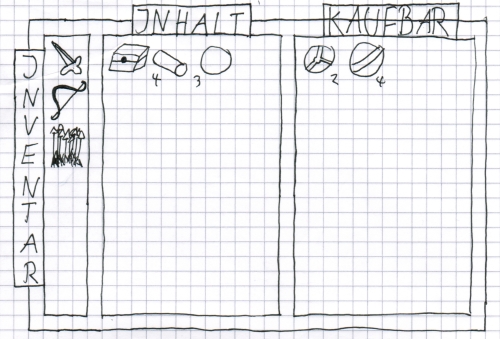
You have three categories (equipment, content, buyable objects). Now you can put the items in the wanted category with simple drag and drop. If you want to sell an item, you just pull it in the "buyable" section by the mouse.
I think, this would be a rather intuitiv and fast way of controling.
Powered by mwForum 2.29.7 © 1999-2015 Markus Wichitill


![United States [us]](/mwf/flags/us.png)
![Germany [de]](/mwf/flags/de.png)
![Spain [es]](/mwf/flags/es.png)