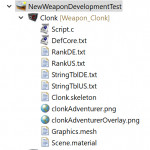The updated version of the exporter can be found at: https://bitbucket.org/randrian/clonkblenderogreexporter
I also finally found how to get rid of the ik chain that Blender always complained about. But I haven't found the current resource repository url yet. The one on OpenClonk is not reachable at the moment.
I also though about creating a version of the exporter that is directly integrated in the .blender file of the Clonk to make the installation easier.
And yes, I should probably do a tutorial about how to use the Clonk model properly. In the end its not that complicated if one knows what to do.
And yes, a tutorial would be highly appreciated :D
The current version now includes all necessary files within Blender, so no need to install anything. Just open the clonk.blend file and go.
In order to start the additional interface, you have to click "Reload trusted" in the middle of the top widget of the window.
To export the clonk now select the clonk object and hit the button "Export Mesh" or "Export Skeleton" in the right pane of the 3D view window. The names of the files are configured so that they can be directly used in Clonk.
So this should be the easiest possible version of an exporter for our Clonks. No installation just one Click and you get the correctly exported files.
or well so far the theory ;-) we still have to see if other people can also use it. To clariy some details, I want to write a tutorial. Where would be the best place to put a tutorial? In the Docs wiki probably?
And here is the link to try the exporter:
http://www.renderclonks.de/files/new_clonk.zip
Feedback is appreciated, and some features are still planned, like exporting single animations.
http://www.renderclonks.de/files/new_clonk.zip
I don't have time to look at it today but I will do!
Hey, I tried your new blender file but i didn't worked.. there is an blender error when trying to export mesh or skeleton.
May be i need to install special phython plugins or so? I just installed the newest blender version. As an old ClonkRage modder i hopefully tried your new model as a chance for me to finally "leave" the ClonkRage World, so im looking forward to get a tip how to use it correctly ;)
May be i need to install special phython plugins or so? I just installed the newest blender version. As an old ClonkRage modder i hopefully tried your new model as a chance for me to finally "leave" the ClonkRage World, so im looking forward to get a tip how to use it correctly ;)
Its not your fault, but mine, I had a blender add-on installed to which the clonk export relied upon. I will solve this problem.
EDIT: I now have updated the file at the link. The current version shown now work.
I also started on a documentation how the file works: https://wiki.openclonk.org/w/Export_Clonk
Hey, first thanks for the fast reply! I tried it again and the blender export now worked without any error messages. But there is a new problem : When i put the mesh and skeleton file into the clonk.ocd ( still made a copy of it in an extra scenario) with simple overiding the original files, the model dosent work.. Ingame the clonk has no mesh and the engine logs this:
[23:34:11] WARNING: parameter 0 of call to 'SetMeshTransformation' passes int (array expected) (in GrappleHook.FxIntGrappleControlTimer, Objects.ocd\Items.ocd\Tools.ocd\GrappleBow.ocd\Hook.ocd\Script.c:330:47) [arg_type_mismatch]
[23:34:11] WARNING: parameter 0 of call to 'SetMeshTransformation' passes int (array expected) (in GrappleHook.FxIntGrappleControlTimer, Objects.ocd\Items.ocd\Tools.ocd\GrappleBow.ocd\Hook.ocd\Script.c:331:47) [arg_type_mismatch]
[23:34:11] WARNING: parameter 0 of call to 'SetMeshTransformation' passes int (array expected) (in GrappleHook.FxIntGrappleControlStop, Objects.ocd\Items.ocd\Tools.ocd\GrappleBow.ocd\Hook.ocd\Script.c:365:39) [arg_type_mismatch]
[23:34:11] WARNING: parameter 0 of call to 'SetMeshTransformation' passes int (array expected) (in GrappleHook.FxIntGrappleControlStop, Objects.ocd\Items.ocd\Tools.ocd\GrappleBow.ocd\Hook.ocd\Script.c:366:39) [arg_type_mismatch]
I just opend your blender file and exportet the files without any changes in the blender file.. Im wondering what i am doing wrong again.. or is it still my status as beta tester? ^^
[23:34:11] WARNING: parameter 0 of call to 'SetMeshTransformation' passes int (array expected) (in GrappleHook.FxIntGrappleControlTimer, Objects.ocd\Items.ocd\Tools.ocd\GrappleBow.ocd\Hook.ocd\Script.c:330:47) [arg_type_mismatch]
[23:34:11] WARNING: parameter 0 of call to 'SetMeshTransformation' passes int (array expected) (in GrappleHook.FxIntGrappleControlTimer, Objects.ocd\Items.ocd\Tools.ocd\GrappleBow.ocd\Hook.ocd\Script.c:331:47) [arg_type_mismatch]
[23:34:11] WARNING: parameter 0 of call to 'SetMeshTransformation' passes int (array expected) (in GrappleHook.FxIntGrappleControlStop, Objects.ocd\Items.ocd\Tools.ocd\GrappleBow.ocd\Hook.ocd\Script.c:365:39) [arg_type_mismatch]
[23:34:11] WARNING: parameter 0 of call to 'SetMeshTransformation' passes int (array expected) (in GrappleHook.FxIntGrappleControlStop, Objects.ocd\Items.ocd\Tools.ocd\GrappleBow.ocd\Hook.ocd\Script.c:366:39) [arg_type_mismatch]
I just opend your blender file and exportet the files without any changes in the blender file.. Im wondering what i am doing wrong again.. or is it still my status as beta tester? ^^
You both are correct, it was a bit late that evening and i made some stupid copy and paste errors.. I fixed the mistakes, but it still doesent work. The engine says now, that it coudln't load the *.jpg files and the materila for mesh cannot be found.. :
[12:36:19] Failed to read material script: C:\OpenCkonk Modding\eclipse workspace\Openclonk\NewWeaponDevelopmentTest.ocs\Clonk.ocd/Scene.material:24: Could not load texture 'clonkAdventurer.jpg'
[12:36:19] Failed to load mesh in definition C:\OpenCkonk Modding\eclipse workspace\Openclonk\NewWeaponDevelopmentTest.ocs\Clonk.ocd: The material referenced by a mesh or submesh is not defined
@Randrian: I've sent my files to you via dropbox.
[12:36:19] Failed to read material script: C:\OpenCkonk Modding\eclipse workspace\Openclonk\NewWeaponDevelopmentTest.ocs\Clonk.ocd/Scene.material:24: Could not load texture 'clonkAdventurer.jpg'
[12:36:19] Failed to load mesh in definition C:\OpenCkonk Modding\eclipse workspace\Openclonk\NewWeaponDevelopmentTest.ocs\Clonk.ocd: The material referenced by a mesh or submesh is not defined
@Randrian: I've sent my files to you via dropbox.
-.- oh man. "Der Wald vor lauter Bäumen und so..." Of course, now it works.. Thanks guys!
I am also still completely helpless when it comes to animating new things. I started out copying the 'AimArmsGeneric.R' animation and tried making a different aiming animation. However, when moving these constraints around, I get the weirdest results and I have no idea how to solve those (these are completely unrelated to your changes, mind you, I had similar results before).
If anyone has any suggestions on how to deal with this, It'd be much appreciated.
Moving the left arm around, twists the shoulder:
Rotating the left arm around, twists the wrist:

In my very first attempt (some time ago now), I proceeded to micro manage all the twisted bones and untwisted them until it looked good in Blender. When exporting, animation looks completely different from what it does in Blender and it just doesn't work.
EDIT
I just checked, there is: It's arrow-shaped and has the name "ellbow.L" respectively "ellbow.R"
I also tested the model alot and for me it works very fine. only thing: sometimes blender crashes without any log message while switching keyframes in posemode..but good old "save after every change" keeps this problem small..
@Clonkonaut may be i could help you with new animations for the clonk. i already made alot in the old clonk.blend file for CR an right now i made two new animations for the OC Clonk : AimLow and AimHigh. Im going to add several reload an shooting animations and so on.. I also scripted some modifikations for the exact weapon position depending on the aimmode and i added a muzzleflash effect with an attached mesh so tha the "muzzle flash" fits always the perfect position, even while walking or fast chnages in the aim_angle.
@Randrian : Thumbs Up for that nice blendfile, it mades my stepover to OC finally happen ;) One tipp for your tutorial: you should also give a hint that you have to add the new actions also in the actions.txt file, which has to be in the same folder as the *blend file. took me some time to figure out why the new actions in blender weren't exported to the *.skeleton file...^^
@Clonkonaut may be i could help you with new animations for the clonk. i already made alot in the old clonk.blend file for CR an right now i made two new animations for the OC Clonk : AimLow and AimHigh. Im going to add several reload an shooting animations and so on.. I also scripted some modifikations for the exact weapon position depending on the aimmode and i added a muzzleflash effect with an attached mesh so tha the "muzzle flash" fits always the perfect position, even while walking or fast chnages in the aim_angle.
@Randrian : Thumbs Up for that nice blendfile, it mades my stepover to OC finally happen ;) One tipp for your tutorial: you should also give a hint that you have to add the new actions also in the actions.txt file, which has to be in the same folder as the *blend file. took me some time to figure out why the new actions in blender weren't exported to the *.skeleton file...^^
> sometimes blender crashes without any log message while switching keyframes in posemode
Yeah, same for me.
Those aim animations look good. CMC could probably use those!
Give some more days and i'll load up a first build of my project including the clonk, some weapons and lot of scripting stuff related to them. I used markys shooterlibrary as base, my own ideas for an ww2 related pack and the discussion about CMC for OC as isnpiration (espacially my ideas relating on weapon behaviour and stuff like that were nearly the same ;) )
Be aware though, that we changed some stuff in the library for CMC (although not too much).
I didn't have any problems yet with blender crashing...
@Action.txt yeah, maybe I should move the information from the action.txt to the properties of the actions in Blender... But I would probably still need the groups.
I also thought about some smart logic that deducts from the helper bones which bones of the main armature to export to make the groups obsolete...
Also still on my TODO-List is a button to export just the current animation, this should make it easier to make animations for add-on projects.
@matieral file, I did not implement the material file (yet) because I thought it is probably better/easier to edit that one by hand. But yes, this is also not communicated anywhere yet.
Btw. I even mentioned them when describing the rig in the first version of the tutorial: https://wiki.openclonk.org/w/Export_Clonk but apparently not prominently enough ;-) Thats why I need feedback.
For testing purposes, I added an option to not export with the DummyRootBone. Turns out, that is not really the problem here. The order in which the bones are exported has changed as well. So all vertex assignments connect to a different bone ID. I don't know if it's even possible or desirable to revert the blend-file to a state in which it was when the current exports where being done.
However, this does mean, re-exporting the adventurer clonk means re-exporting all the skins and fix those (the farmer esp.). Animations are luckily linked to the bone names (which actually is why Marky's skin exports work), so it's probably possible to use the old animations and copy those from the skeleton file. Not ideal though, if we want to get to a working and exportable clonk model. In that case, animations need fixing. Oh dear.
ScaleTop is broken right now, with twisted ankles (see screenshot). I fear that this got something to do with it. I already mentioned the eyes often being detached from the animation. And yeah. I haven't look at all the animations. When it comes to to the blend file, I don't know where to find the animations, to be honest. There are multiple armatures in there and I don't know how that works. I can't get the NLA Editor to actually display me the animations. They get exported, so they must be somewhere. But I don't know where to look. Does anyone know?
I am not 100% sure, what caused the shuffling of the bone indices, but the old exporter (from which mine was derived) used the order of the vertex groups, the current version of the blender exporter (ogre homepage) sorts the bones by the order they are in the armature (some sort of one bone then its children, then the next bone).
What we could do, is use the new sorting and then we have to re-export all existing clonk meshes (I don't know how many there are?). Or we try to get an exporter working, that maintains the old, a bit strange, order.
I already wanted to put some time into this, but haven't had enough time for that yet.
> I don't know how many there are?
Four. But the farmer skin got some weirdness with its face and hair. All four skins are in different layers in the blend file.
<boneassignments>
...
<vertexboneassignment vertexindex="21" boneindex="0" weight="1" />
<vertexboneassignment vertexindex="22" boneindex="7" weight="0.999789" />
<vertexboneassignment vertexindex="22" boneindex="9" weight="0.996011" />
<vertexboneassignment vertexindex="23" boneindex="7" weight="0.500037" />
so changing the skeleton breaks the mesh. But if there are not that many other clonk meshes out there, that shouldn't cause too much of a problem.
Oh, that means that it should work even if the Clonk got exported with the dummy bone? Neat :)
> action editor
Cool! Time and try to do some new animations.
I should use these helper bones from CONTROL_body, correct? Are there other things to adhere to?
Keep in mind that you have to reset the bone transformations in pose mode (clear all transformations) before/after every export. Randrian once said that he has an animation that should reset this, but you can see if something is messed up in the current blend file (in mine it was).
Before starting the animation creation process, I cleared all transformations. And just before performing the export, I do the following steps:
- Select CONTROL_body in the Outliner
- Pose mode is preselected
- I select everything (two times A)
- Pose > Clear Transform > All
- Switch to Object mode
Do the exact same steps with Armature and Clonk (as they are named in the Outliner). So right before exporting, I get this view (see attached screenshot). Still, the animations are broken.
So we're able to export the clonk again? Yay!
Is this somehow automatable, as in we can throw it into a sansboxed test script or so? Or does this requre lots of smart human interaction?
Is this somehow automatable, as in we can throw it into a sansboxed test script or so? Or does this requre lots of smart human interaction?
> So we're able to export the clonk again? Yay!
Not exactly, no. I was able to do that (export) before but with all the problems described in this post.
>+ for the Alchemist and Steampunk skin:
>Manually edit the .mesh file in a text editor (Notepad++ or something that doesn't fuck it up) so it does use 'Clonk.skeleton' instead of what it was before (the .skeleton file link being one of the few plain text parts of the .mesh file)
The vertex information of the mesh has to have the same name as the skeleton. See in our models repository my explanation in the ClonkBasic folder (it is more accurate than my post here)
Powered by mwForum 2.29.7 © 1999-2015 Markus Wichitill


![Germany [de]](/mwf/flags/de.png)