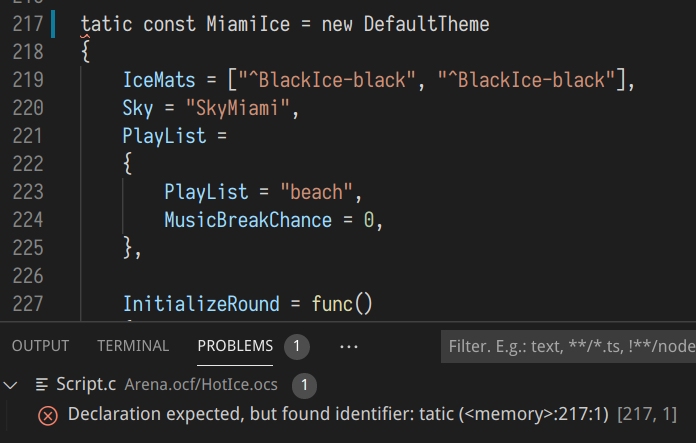VS Code Extension
As some might already know I am working in an extension for VSCode to leverage OpenClonk Development.
I will keep this thread up to date. Please leave any question or feedback down below.
Install:
Search for "OpenClonk" in the Marketplace within VSCode, you will find it there.
Also GitHub
0.1.1
I just rolled out a small patch. It includes:
- Fixes to grammar
- Whitespaces in paths in the settings json file should be fixed.
[0.2.0] - 2020-02-11
Changed
- Added activation points, so extension is not enabled when you work projects, unrelated to openclonk.
- Improved grammar.
- Some furthur polishing of the integration in VSCode.
- Clean-up of the templates. They now have recent OpenClonk version and don't throw errors on startup.
Fixed
- Settings entries can now be edited via the VSCode settings page.
- Changed prefix of the settings from "oclang" to "oc-ext". You will have to update your settings though.
My .json file looks like the attached screenshot -->
Attachment: Capture.PNG (6k)
There is a new version available with some small improvements. I hope to produce some more advanced features, once I finish writing a parser for analysis.
Cool! I tried building a parser in typescript for this usecase, but I got wired up, not having a suitable structure, which made things hard to debug and to implement all of its features.
Also, is this for syntax check only or will you generate an AST for furthur analysis?
Also, is this for syntax check only or will you generate an AST for furthur analysis?
I'm not sure how far that approach will get us for other language server features, though. I suppose it would be possible to capture symbol names for completion, but the parser obviously won't work for half-written code. An extra parser might still be worthwhile.
Source for the language server (install Rust and run
cargo build)Compiled binary for Windows
Patch for the VS Code extension
Apfelclonk - I can do a pull request if you're interested in adding this to the extension.
If you list your changes to the changelog.md (you can take the version 0.3.0) and make a PR, that would be awesome. Seems like I forgot to merge the 0.2.0 into master, which I did just now. I hope that doesn't leave you with much merge work to do. Thanks for your contribution, btw. Feel also free to name yourself in any author or contribution field.
Can we get an icon theme for it? Working with VS code makes it really hard for me to discern objects, scenarios, and so forth. The visual aid provided by icons would be really helpful: https://code.visualstudio.com/api/extension-capabilities/theming#_adding-a-new-icon-theme
Powered by mwForum 2.29.7 © 1999-2015 Markus Wichitill


![Paraguay [py]](/mwf/flags/py.png)
![Germany [de]](/mwf/flags/de.png)